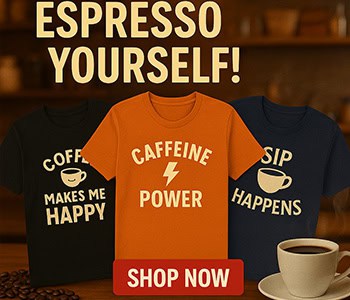Apple Pay has arrived in Costa Rica through four of the country’s banks.
BAC Credomatic, Banco de Costa Rica (BCR), Promérica and Scotiabank all support Apple Pay, according to the Cupertino-based tech company.
Starting Tuesday, users can add their credit or debit card to the Wallet app on their iPhone. They can then pay using their iPhone or Apple Watch at locations that support contactless payments.
Apple Pay can also be used to authorize online purchases via iPhone or Mac.
9to5Mac reports that in addition to Costa Rica, Apple Pay arrived on Tuesday to Colombia and Azerbaijan.
Adding your card to Apple Pay
Here’s how to add your debit or credit card to Apple Pay, per Apple:
- In the Wallet app, tap the Add button

- Tap Debit or Credit Card.
- Tap Continue.
- Follow the steps on the screen to add a new card. If prompted, choose your bank or card issuer from the list or find them using the search bar.
- Verify your information with your bank or card issuer. They might ask you to provide additional information or to download an app before approving your card for use with Apple Pay.
- If you have a paired Apple Watch, you have the option to also add the card to your watch.
How to pay using Apple Pay
Pay with your iPhone
- To use your default payment card:
- If your iPhone has Face ID, double-click the side button. Authenticate with Face ID or enter your passcode.
- If your iPhone has Touch ID, rest your finger on the Touch ID sensor.
- To use a different card, tap your default card to see your other cards. Tap a new card and authenticate.
- Hold the top of your iPhone near the contactless reader until you see Done and a checkmark on the display.
Pay with your Apple Watch
- Double-click the side button.
- Your default card opens automatically. Scroll down to choose another card.
- Hold the display of your Apple Watch near the contactless reader until you feel a gentle tap and hear a beep.