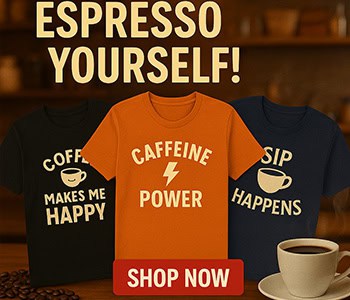THE Internet revolution certainly hasn’t left Costa Rica behind.As a result of massive improvement to a large broadband system provided by the Costa Rican Electricity Institute (ICE), more people than ever in Costa Rica have been given the opportunity to connect to the Web at lightning speeds, 24 hours a day. And for many people, that means the newest innovation in Internet access: wireless connections.ADSL, the broadband service offered by ICE, is the only high-speed Internet and wireless-compatible service currently available to consumers in Costa Rica. It works as most broadband connections work in the United States: by connecting an Ethernet networking card in a desktop or laptop computer to an ADSL modem, included with the service, that is plugged into a telephone line in the house. But this doesn’t mean users will need to tie up phone lines to use the Internet.“Wireless works so you can have high speed access whenever you want,” said Jairo Angulo, a sales representative at Compuamersa, a computer store in Los Yoses, east of San José. “This service has improved a lot, from when it was really slow at first to new broadband service that offers very high speeds.”TO set up a wireless network, the first thing the customer needs to do is call ICE by dialing 115 from any local phone, or appear at a local ICE office in person to solicit the ADSL broadband service. Packages start at $25 a month for 128 kilobytes per second (kbps) all the way up to $290 for 4,096 kbps, with a one-time installation cost of ¢15,280 ($31.60) and a deposit, which varies in amount based on the desired speed of service.The first step is to decide what speed of service is best for you.For those who use the Internet solely to check e-mail, sports scores, mail and stock prices, Angulo suggests a normal base speed of 128 kbps.“If you want to download music, movies, video games or watch TV shows, I’d recommend the 512-kbps service,” he added.To be eligible for service, potential customers must be located within 3.5 kilometers of an ICE telephone center. Despite this restriction, potential clients needn’t worry too much.“Almost everybody in San José and the Central Valley will be able to have it,” Angulo said. “The coastal regions are going to be harder than here.”AFTER ordering and installing service, you will need to make sure that your computer has the proper hardware to access broadband Internet. For both desktops and laptops, this means having the proper cards and knowing what type of signal you would like.The hardwire connection from the modem to the Ethernet card might be best for Internet users who have homes with a lot of metal or very thick walls, as these might interrupt the wireless signal.To access the Internet through normal hardwire connections, you need only make sure that you have an Ethernet networking card, which is generally included in every computer produced in the last couple of years. A simple Ethernet cable can then be connected from your computer’s Ethernet card to the ADSL broadband modem, and the connection is complete.WIRELESS access, on the other hand, is a bit more complicated. First, a potential wireless user will need to purchase a special “wireless adapter card,” available at most computer stores in both Costa Rica and the United States.When purchasing the equipment, however, buyers might want to look to the United States for better prices.A standard Linksys wireless router and wireless adapter, at the time of this writing, were available at U.S. Best Buy stores for $69.99 each. At a computer store in San José, the same wireless router ran for about $150, while a Linksys wireless adapter sold for about $112.After purchasing your equipment, the wireless adapters must be configured to individual computers, and a router must be programmed to connect those computers to the Internet. This step, however, might be somewhat complicated.“You have to have a some knowledge of computers to set this up,” Angulo said. “If you don’t know about networks, I wouldn’t recommend trying it yourself.”Several businesses in Costa Rica can assist those who might need help with setting up their home wireless networks. Two companies in the Central Valley that provide installation of wireless systems are computer provider Cococo (202-8924) or technical support company Hipernet (296-9685).AFTER everything is finally set up, the final step to having a home wireless network is often the most important – security.Without firewall security protection, a person could hypothetically stand next to a house with a wireless network and have complete access to every computer connected to that network. Fortunately, almost every wireless router comes with built-in security programs that allow the main user to set passwords and firewalls to keep unwanted users out of the network, and can be set up fairly quickly, according to Angulo.After hardware is installed, service turned on, frequencies configured and firewalls set, users will be able to enjoy high speed Internet access from virtually any place in their home.“It’s great for students researching a project, or people who want to read the news or check bank accounts,” Angulo said. “It’s faster, it’s more information and it allows you to be on all day.”
Today in Costa Rica