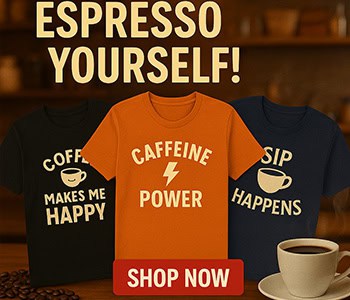With airfare skyrocketing over the past few months, we are left with a few options of airlines to choose from.
One such example is – traveling from Costa Rica to India. Though there are no direct flights to India from Costa Rica, various airlines partner with other airlines to operate indirect flights to India through Europe, the United States, and Canada.
While transiting through Europe was a widely popular option for Indians who do not have a US visa (needed to transit through the United States), there are no cheap flight options anymore as many European airlines have increased the fares exponentially after the Russia-Ukraine war.
Known for our ‘never give up’ attitude, we, Indians, were quick to start exploring the option of transiting through Canada. Air Canada flights are cheap as compared to other airlines, and the transit visa is free. So, this option appealed to us.
I, too, applied for a Canada transit visa recently, and the process was easy and smooth (but not quick). Therefore, I am sharing the process with you.
Please note – It took me a total of 45 days, from submitting the application to receiving my passport with a stamp.
10 Steps For Obtaining a Canada Transit Visa.
Step 1: Understanding the Canada transit visa
As stated by the Canada Embassy “A transit visa is an official document that we put in your passport. It shows that you meet the requirements to transit for up to 48 hours through a Canadian airport. It can be valid for 1 or 2 entries, depending on your travel plans. You must use your transit visa before it expires.”
You can understand more about the transit visa by clicking on this link https://www.canada.ca/en/immigration-refugees-citizenship/services/visit-canada/transit.html
Step 2: Find out if you need a transit visa
Now that you know about the transit visa, you need to check if you need the transit visa at all.
Use this link to check – https://ircc.canada.ca/english/visit/visas.asp
Step 3: Create a GCKey
When you are sure that you need a transit visa, you will need to sign up to begin the application process. Click on this link – https://www.canada.ca/en/immigration-refugees-citizenship/services/application/account.html
Scroll to the bottom of the page and click on Register under Don’t have an account?. Scroll to the bottom of the page that loads up and click on Register with GCKey. Now look to the right of the page and click on Sign up.
You will be brought to this page – https://clegc-gckey.gc.ca/j/eng/rg?execution=e1s1
There are 5 steps to creating the key. You would need to read the terms and conditions carefully and accept them. Then, create a username and password. You will now be directed to the page where you need to fill in answers and hints for 3 security questions. These are used to help you if you forget your password.
After completing the step above, you will be asked for your email. You can skip this step, but email is used to confirm your email address, recover your username and/or password and notify you of account changes. So I recommend filling in the email address.
The process of GCKey Sign Up will now be complete. You will be asked to verify your email address as the last step.
Step 4: Sign in using GCKey
Click on the link – https://onlineservices-servicesenligne.cic.gc.ca/mycic/termsAndConditions
Read the terms and conditions carefully and accept them. Now, you need to fill in 4 security questions. You will need to answer one of your security questions each time you access your account.
Please note them down somewhere or take a screenshot as you will have only two tries to answer the question. If you can’t answer the first security question, you will be asked another one of your four questions. If you can’t answer any of your security questions, your account will be locked and you will not be able to recover your account online.
Step 5: Check if you are eligible to apply
You will now get logged in to your account. Scroll to the bottom and click on Apply to come to Canada under the heading ‘Start an application’. On the page that loads up, scroll to the bottom again and click on Visitor visa, study and/or work permit.
A page will open up where you have to fill out a questionnaire to find out if you are eligible to apply. Under the question – What would you like to do in Canada?, please select transit only. Fill out the rest of the questionnaire. You will then be directed to a page confirming that you are eligible to apply. Click on Continue.
Step 6: Create your personal checklist
You will be asked a few more questions. Based on your answers, you will be provided with a personal checklist of all the documents you need to submit with your application. If you are applying for a family member/dependent too, your list of documents would be more expansive.
Step 7: Submit your application
Start filling out your application form carefully. Please note that the form for a transit visa and a visitor visa is the same. You will need to download the form Application for Visitor Visa (Temporary Resident Visa) Made Outside of Canada (IMM5257) and open it with Adobe Acrobat. It will not open otherwise. Fill it on your laptop/desktop and upload it here. Prepare all other forms and supporting documents asked for, and upload them.
Since the transit visa is free, your fee will be 0 CAD. Submit your application.
Step 8: Visiting VAC to give Biometrics & Photograph
Your application would be reviewed (takes 2-3 days), and depending on your case, you would be called to the VAC office to give biometrics and photographs. You have to book an appointment for the same.
Biometrics are valid for 10 years, so you do not need to give again, in case you decide to reapply in the future for any type of visa.
VAC Office
Address – WVRP+47V, Rohrmoser, San José.
Google Maps location – https://goo.gl/maps/GxpjKHynmFDCwH7x5
Step 9: Submitting your passport
After submitting your biometrics and photographs, your application will be reviewed (takes 15-20 days). Please note that it might get rejected at this step if they notice any irregularity in the documents, or if you failed to comply with any of the requirements.
Once your application is approved, you will be asked to submit your passport, which will be then sent to Mexico for stamping of the visa. At this stage, you will have to visit the BCR (Banco de Costa Rica) and deposit an amount (normally around 13,500 colones). You will get a slip from the bank.
This slip, along with a consent form duly dated and signed, has to be sent with the passport (This process will be explained to you when you visit the VAC office for biometrics). You can either send your passport through Correos de Costa Rica or visit the VAC office to drop off your passport by hand.
Step 10: Collecting your passport
You will be given a tracking number via email to track your passport. It takes up to 14 days for your passport to reach Mexico and come back. All this while, you can keep tracking your passport. Once your passport has arrived in Costa Rica, depending on how you submitted it, the passport will either be shipped to you or you will have to collect it in person from the VAC office.
Hurray! Your Canada transit visa is here!
I hope I was able to explain the process in a simple and detailed manner. And, I hope that this article helped you apply for a Canada transit visa worry free!