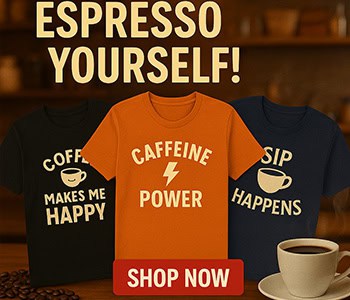LEGIONS ofpeople use MSNMessenger tocommunicate withfriends and relativesaround theworld. It providesmany free, usefulfeatures, such asonline chat, audioand video conferencing,and more.The audio featurealone can cut longdistancephonebills significantly when used over ahigh-speed Internet connection. But, likeany software, it provides a doorway forill-intentioned people to access yourcomputer if the software has securityvulnerabilities.On April 12, Microsoft released a criticalsecurity bulletin addressing a newfoundvulnerability in MSN Messenger. Ifyou use the program, the vulnerabilitycould allow an outside attacker completeaccess to your computer via a speciallycrafted emoticon. Security updates fromMicrosoft are usually released on the secondTuesday of every month, but, becauseof the severity of the issue, Microsoftreleased the bulletin for this security vulnerabilityearly.There are two ways to protect againstthis vulnerability without abandoningMSN Nessenger altogether. The first is topatch the current version (6.2). The secondis to upgrade to the recently releasedversion 7.0, which is not vulnerable tothis exploit. I recommend upgrading to7.0, as the new version features betteraudio and visual capabilities thanks toMicrosoft’s partnership with Logitech.Regardless of which option youchoose, it is advisable to create a systemrestorepoint (see Tips and Tricks box)and a backup of critical data before takingany action. Upgrades should never be performedin a business environment withoutthe approval of a computer specialist.For more information on the vulnerabilityand for links to the patch andupgrade, see the following Web sites:Microsoft Security Bulletin MS05-022http://www.microsoft.com/security/bulletins/200504_msnmessenger.mspxMSN Messenger 6.2 Patchhttp://www.microsoft.com/technet/security/bulletin/MS05-022.mspxMSN Messenger 7.0http://messenger.msn.com/Download/Have any computer-related questionsor comments? E-mail ben@risksolutionsgroup.com.Tricks and Tips: Creating a System-Restore PointHow numerous are the ways in which we can crash a computer! Powerfailures, viruses, installation of bad software – even installing software to fixbad software. Though computers have come a long way, we are still far fromhaving fail-safe operating systems immune to software-incompatibility issues.To address this uncertainty, Microsoft has added a feature in Windows XP(sorry, Windows 2000, ME and 98 users) to mitigate the consequences of abad installation: Windows System Restore.Before installing new software or performing an update, go to SystemRestore by clicking Start/All Programs/Accessories/System Tools/SystemRestore. Select “Create a restore point,” then click Next. Enter a description,such as “before Messenger 7.0 install,” then click Create. It will take a fewminutes for the restore point to be created. Click Close when the “Restorepoint created” screen appears.Now that you have a restore point, it is probably also a good idea to makea backup of any documents or pictures you have – usually in My Documents.Once this is done, you’re probably as ready as you’ll ever be to go ahead andinstall the new software or update.If anything goes wrong with other programs or the system starts to behavedifferently after the update or install, go back to System Restore. Then,instead of selecting “Create a restore point,” select “Restore my computer toan earlier time.” In the calendar, click the day the restore point was created.To the left of the calendar, click the description name you created. Click Nextto begin the restore. Note that the computer will restart after the restore iscompleted, so don’t panic when the computer shuts off. After the computerreboots, the computer should function as it did before the upgrade.
Today in Costa Rica