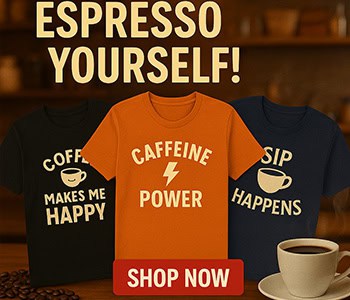After braving the rains the day Tropical Storm Alma hit, I was loathe to head out again to dance class. Technology doesn’t offer much of a solution in this case, but for those who may have had similar feelings about heading to Spanish class, there is a solution.
Online language courses are no longer made up of only role-plays with video characters, quizzes that produce instant scores and chat room exchanges. With the jump to broadband Internet and the advent of “Web 2.0” – the trend of using the World Wide Web as a platform to enhance information sharing and collaboration among users – the concept of Web-based learning is expanding.
Through video-ready communication software, a virtual learning environment offering live, one-on-one interaction is developing.
Three Costa Rican language institutes offering live, one-on-one, online Spanish courses are Centro Cultural de Idiomas (CCI), Forester Instituto Internacional and Centro Lingüístico Conversa. Forester uses Skype, while CCI uses Yahoo! Messenger. After downloading these free software programs, with a headset and an optional Web cam, you can communicate at no additional cost. The teacher sends materials via e-mail and the chat window for use in the virtual-class discussions.
Conversa uses a video-conferencing software called Marratech, which was purchased by Google last year. Class materials are plugged into a digital whiteboard that allows teacher and student to exchange and comment on materials in real time. Self-guided grammar, vocabulary, audio pronunciation activities and live lectures given every Friday at 3 p.m. Tico time are also available through the course’s companion Web site, www.ConversaConmigo.com.
I click on the Marratech icon on my desktop, which brings up the whiteboard on the left and my waiting teacher on the right. I click on the audio icon at the bottom of the page. “Buenas tardes,” says Joan Brenes, who has taught Spanish for seven years, three with Conversa. I hesitate to click the video icon. Between the humidity and the headset, I look like Krusty the Clown. Online classes suddenly become more appealing as I envision being able to roll out of bed, grab a cup of coffee and log onto my Spanish class with the option of being seen or not.
Brenes uploads an image of an antelope in the SaharaDesert and asks me to describe the colors. The toolbar resembles that of Word. I click on the text tool and begin to type the colors in Spanish directly onto the picture. A red cursor flashes on the screen with Brenes’ name next to it. It points to the animal’s tail. “¿Cómo se dice esta parte en español?” Brenes asks. There is a split-second time delay that takes a minute to get used to.
I move the mouse and click next to the rabo and record the word on the screen.
Other tools include a pen and a paintbrush, which we used to draw arrows and pictures. There is also an option to record the entire class, including the video, audio and whiteboard activity.
“Online classes are very dynamic,” Brenes says. “The tools are useful and fun.” Conversa teachers complete an additional two-week training program to learn how to utilize the technology to complement their approach in this new classroom setting.
Students return to www.ConversaConmigo.com, click on their “locker” and retrieve homework. There is also a message box and a feedback form. After completing the assignment, there is an option to record the results for your teacher to evaluate, or for what is called the “españolómetro,” which looks like a car speedometer and tracks your progress.
“While it’s not face to face, it’s the next best thing,” says Dave Kaufman, director and co-founder of Conversa. “For some people with very busy schedules, it may be better. It’s like going to the dentist; I’ll be in the chair for 20 minutes, but it’s going to take three hours out of my day.”
Each institute accepts students of all levels and ages. Conversa presently has a dozen students ranging in age from 25 to 70, from Canada, Australia, Costa Rica and the United States. Conversa also offers a toll-free help number.
You will need a few basic skills to begin. If you can save and retrieve files and have some familiarity with the Internet, Skype, Yahoo! Messenger and Marratech will be simple to navigate. If not, an introductory computer class will provide more than enough information to get you started.
In terms of equipment and system requirements, you will need a high-speed Internet connection and a headset with a microphone. It’s best not to use a built-in microphone on your PC or laptop because of feedback. To run the Marratech software, you will need a Pentium III 1 GHz processor and 512 MB of RAM, and preferably Windows 2000, XP or Mac OS, though Windows Vista also works.
Whether you live in Costa Rica or anywhere in the world, or you are a snowbird looking to stay connected to the Tico language and culture, these innovative language schools are helping the Internet achieve its goal of bringing the world, and in this case those with an affinity for Costa Rica, closer together.
Spanish 2.0
Centro Cultural de Idiomas (CCI)
The cost is $10 per 50-minute lesson with a 40-hour minimum investment. One or more lessons per week can be scheduled. For information, call 2441-9202, e-mail info@spanishinaction.com or visit www.spanishinaction.com.
Centro Lingüístico Conversa
The download and trial class are free. The cost is $20 per 50-minute lesson with a 20-hour minimum investment. Two or more lessons per week can be scheduled. Students accrue 15 percent of all online tuition paid as a credit toward studying in Costa Rica at a future date. For information, call 2221-7649, e-mail info@conversa.net or visit www.conversa.net.
Forester Instituto Internacional
A trial lesson is $25. The cost is $25 per 50-minute lesson with a 10-hour minimum investment. One or more lessons per week can be scheduled. For information, call 2225-3155 or the institute’s Miami number, (305) 767-1663, e-mail forester@racsa.co.cr or visit www.fores.com.