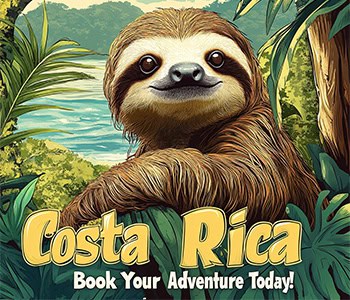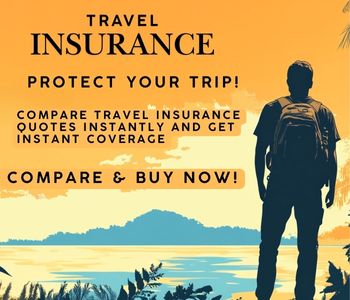AS happenswith most new technologies,some peoplehave alreadyrapidly implementedwireless networkswhile others havewatched the bravefew cuss and screamas they work to getthe new features tofunction. Actually,the implementationof wireless equipmenthas been a relativelysmooth process. Most equipmentself-configures and is interoperable acrossthe myriad of models, and many newermodels are backward-compatible witholder models.A bit of fear is understandable, however,especially with new standards beingreleased every couple of months (802.11a,then b, then g, now MIMO and other,completely new 802.n standards-basedproducts). But, armed with a little informationabout purchasing and setup, youcan have a wireless network that will freeyou from the bonds of cables, allowingyou to sip coffee on the porch while writinge-mails to family and friends, or havean impromptu meeting in the break roomwithout having to call a tech to set up anetwork connection.In addition, a wireless network canoffer the lesser-known advantages of havinga router (wired or wireless), which canallow up to 254 computers to share oneInternet connection, and serve as a firewallto protect against hackers on theInternet. (Note: I do not recommend relyingsolely on this to protect your computersfrom Internet threats.)This is part one of a two-part seriesthat will address the equipment requirements,setup and securing of a basic wirelessnetwork using a DSLcable modemfor the Internet connection.For anyone wanting to set up a wirelessnetwork before I get to setup andsecurity (part two), I strongly suggest youlook to your documentation and/or a computerprofessional to get an understandingof the risks involved.E-mail ben@risksolutionsgroup.comwith computer-related questions.Tips and T Tips and Tricks: Pur ricks: Purchasing chasingEquipment for a Wir Equipment for a Wireless NetworkWireless Router: Many vendors offer wireless routers: Linksys, Netgear, D-Link, 3Com, SMCand more. Linksys, Netgear and D-Link are most prevalent in Costa Rica. I recommend purchasingproducts that use the 802.11g standard, which allows for faster communicationbetween the equipment and the greatest interoperability (the 802.11g standard is backwardcompatiblewith 802.11b equipment, which is used in public networks such as airports andhotels). Prices for wireless router products range from $115-160 in Costa Rica; similar productsin the United States cost $70-90.Wireless Network Cards: Every computer you want to connect wirelessly needs to have awireless network card. Some newer models of computers have wireless built in. Check yourcomputer documentation. If your computer does not already support wireless, you need topurchase a wireless network card (also known as a network interface card, or NIC). Laptopsrequire either a PC card NIC or USB NIC. Desktops require a PCI card or USB NIC. Notethat desktop PCI-card installation, unlike with laptops, requires opening the computer case– not recommended if you are not knowledgeable about computers. (It can also void warrantiesin some cases.) Most routers have ports for wired connections, so for non-mobilecomputers (i.e. desktops) you can just plug the existing Ethernet network card (standard inmost computers) to the router with a network cable. Prices for network cards range from $90-100 in Costa Rica; prices in the United States range from $50 (with mail-in rebates) to $70.Be sure to buy a card that supports the same 802.11 standard as the router (i.e. buy a networkcard that supports the 802.11g standard, not the 802.11a standard, if your router supports802.11g). I also recommend buying network cards from the same manufacturer as therouter you purchase. This will ensure the greatest compatibility and functionality.
Today in Costa Rica